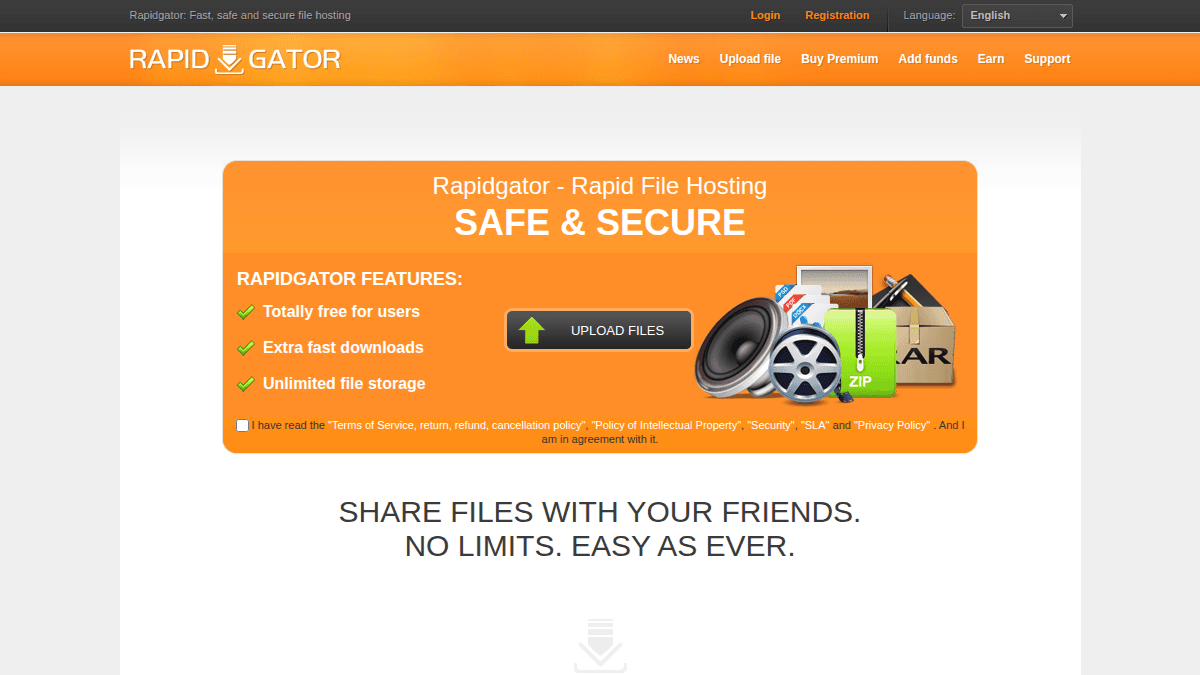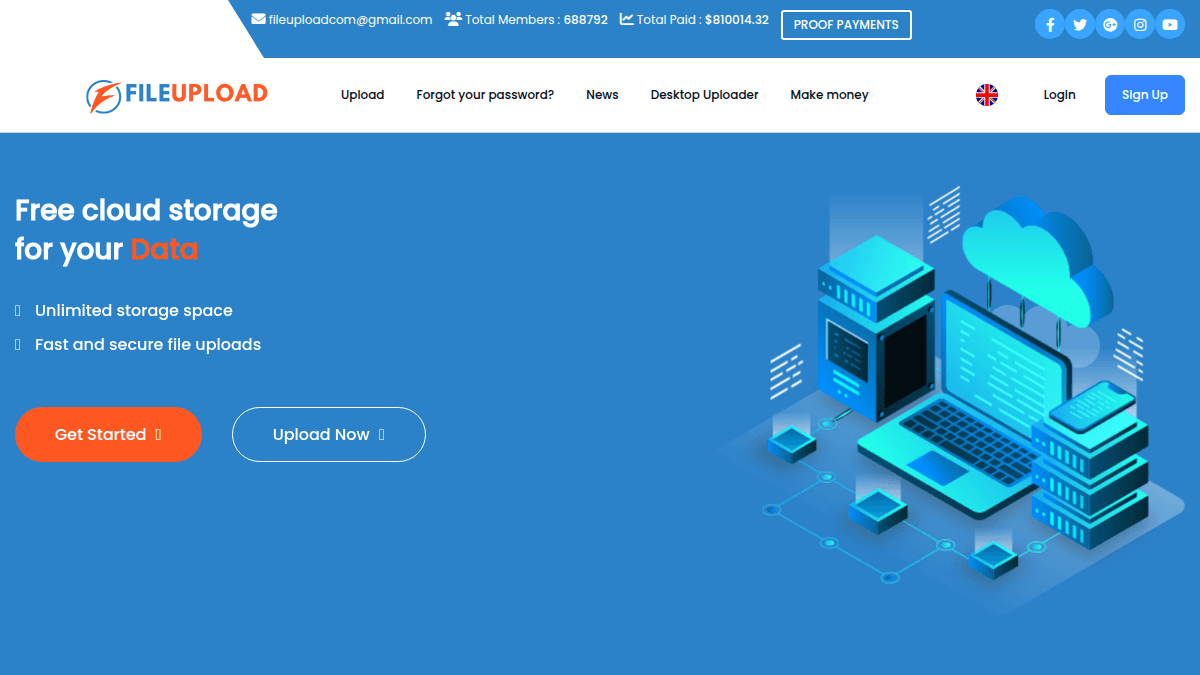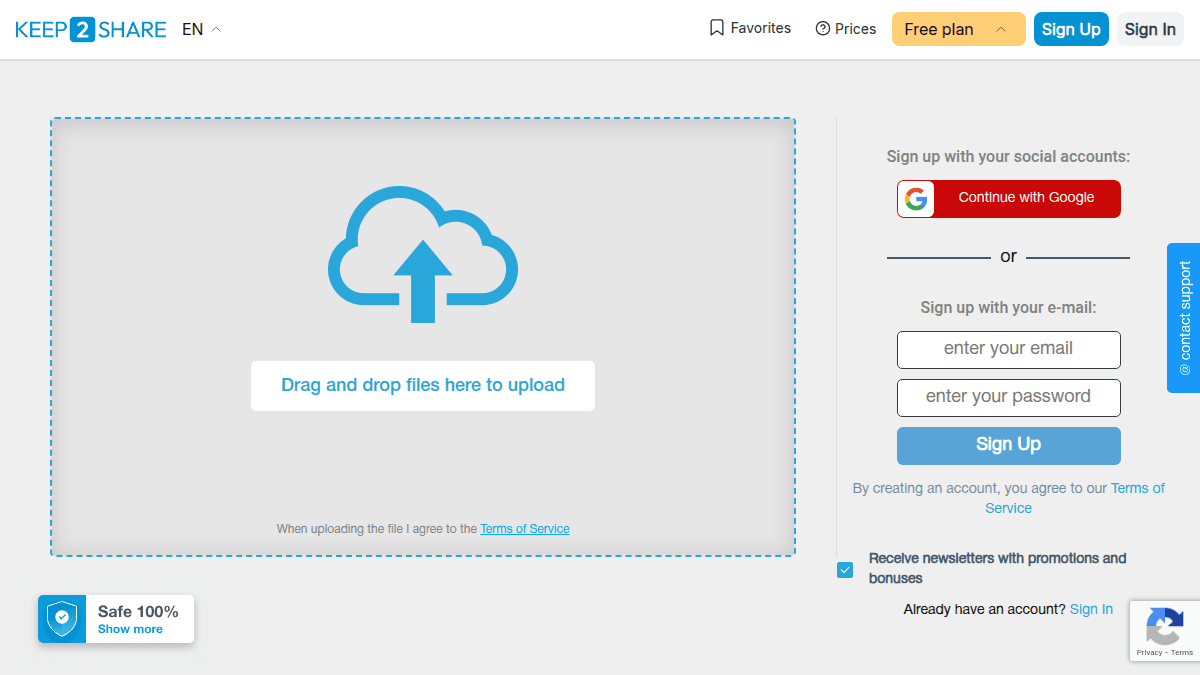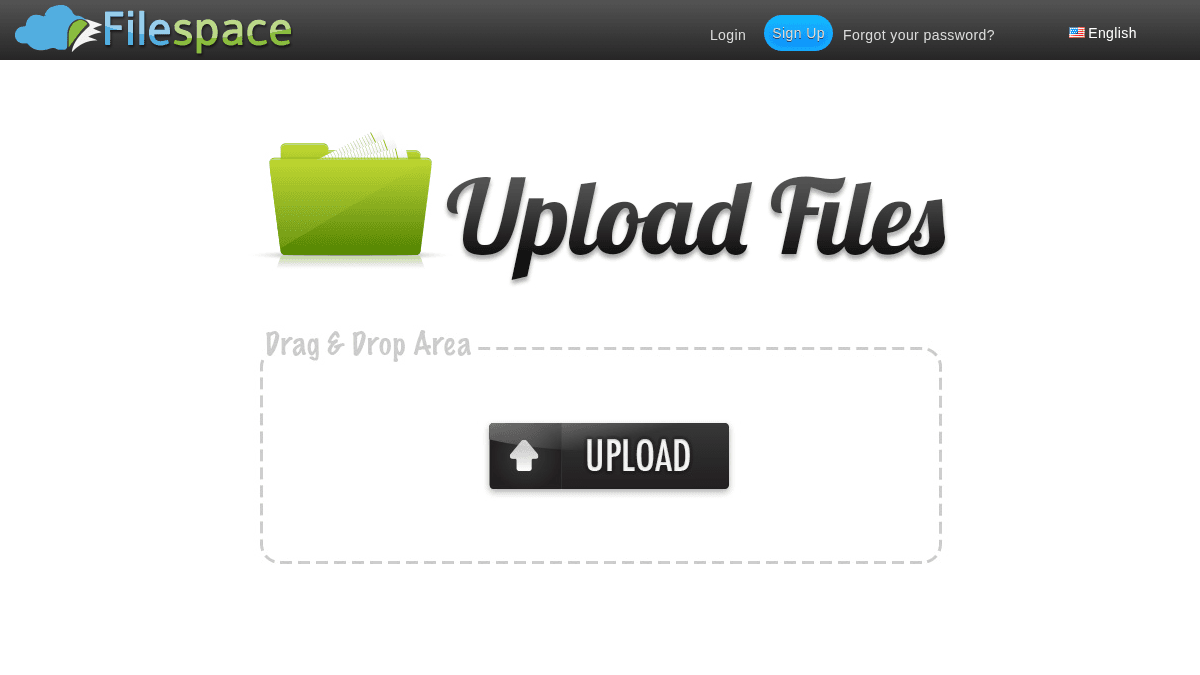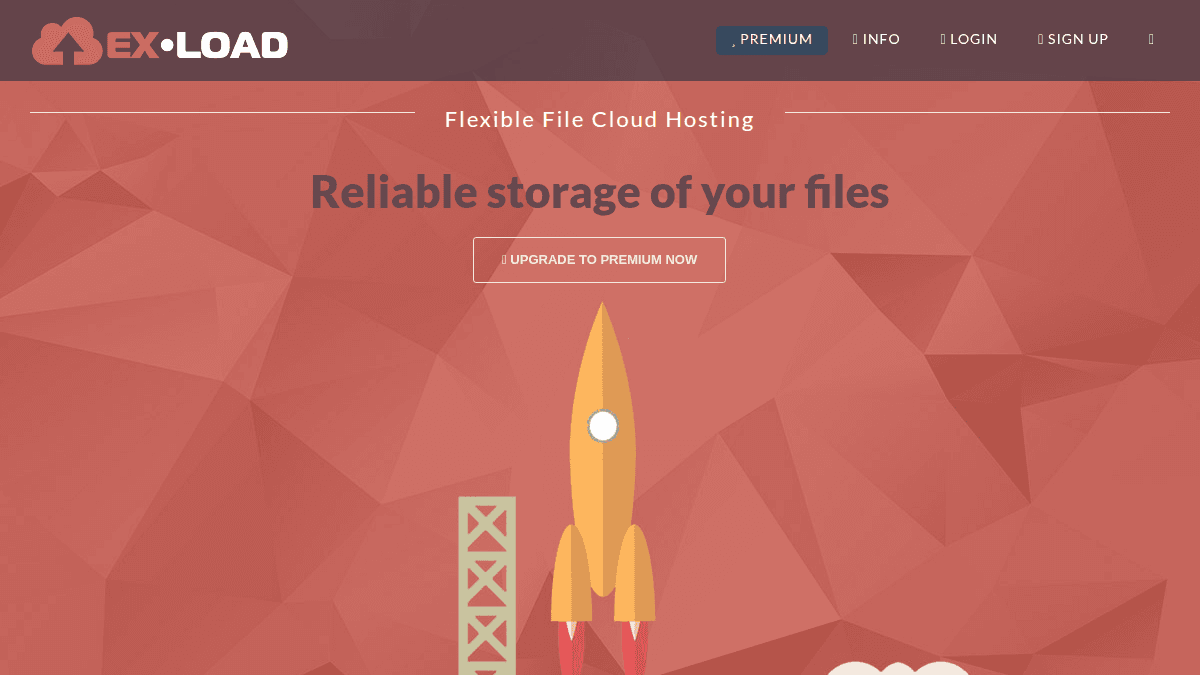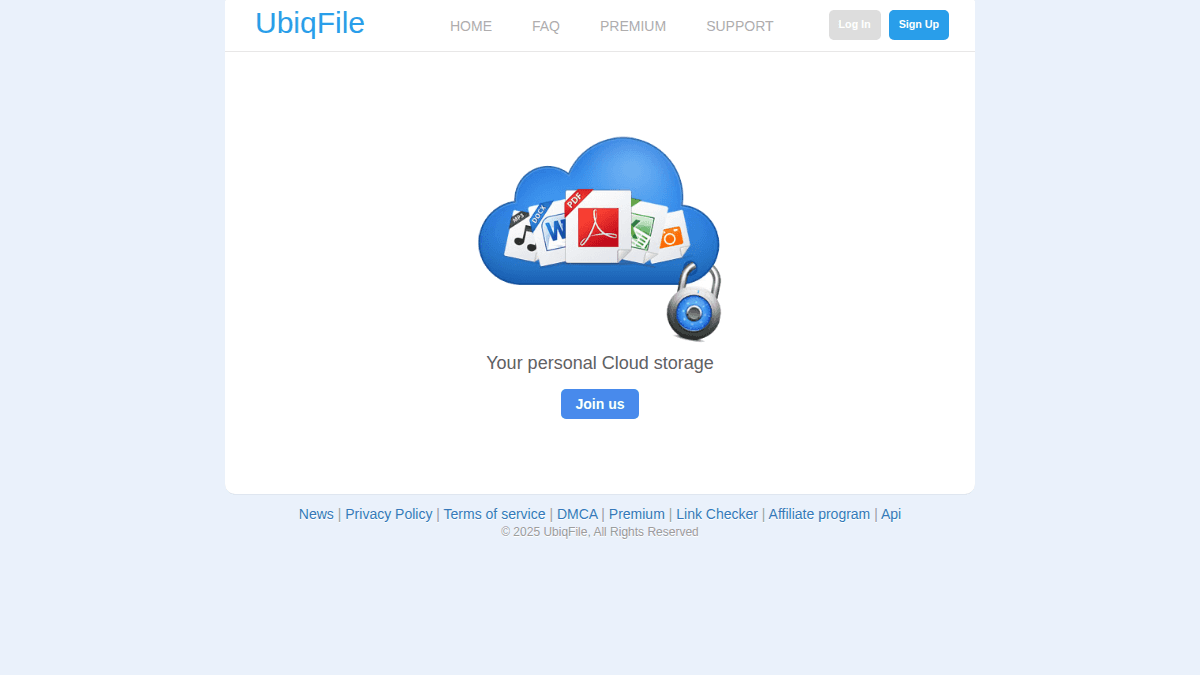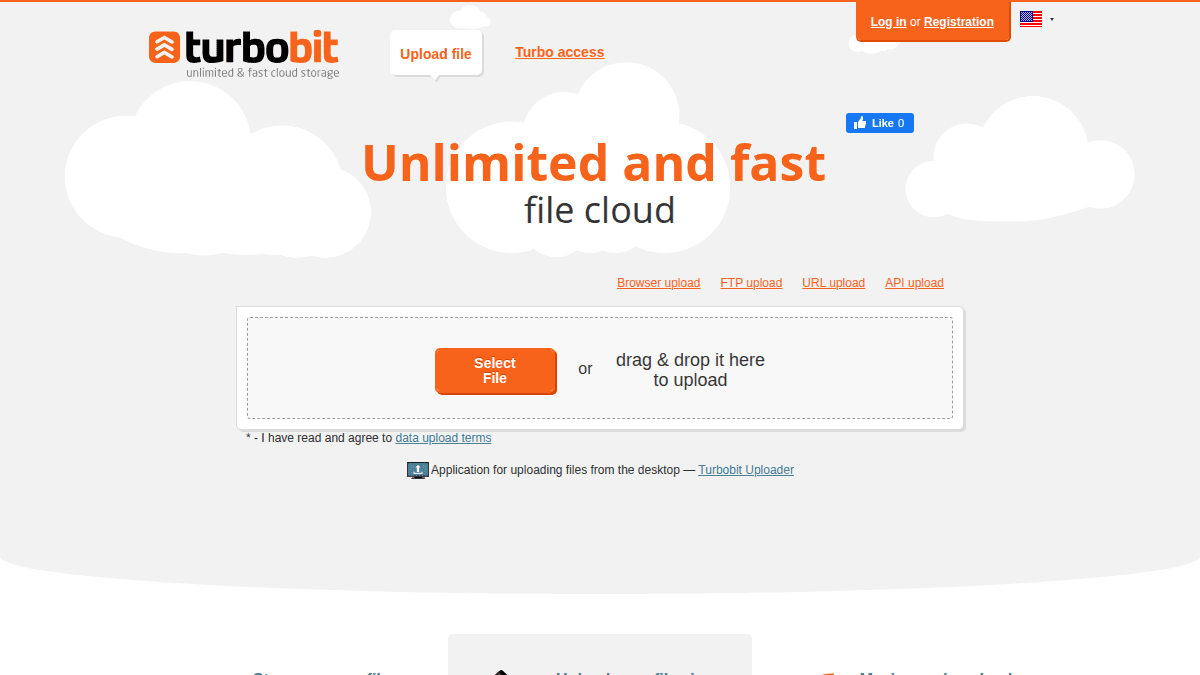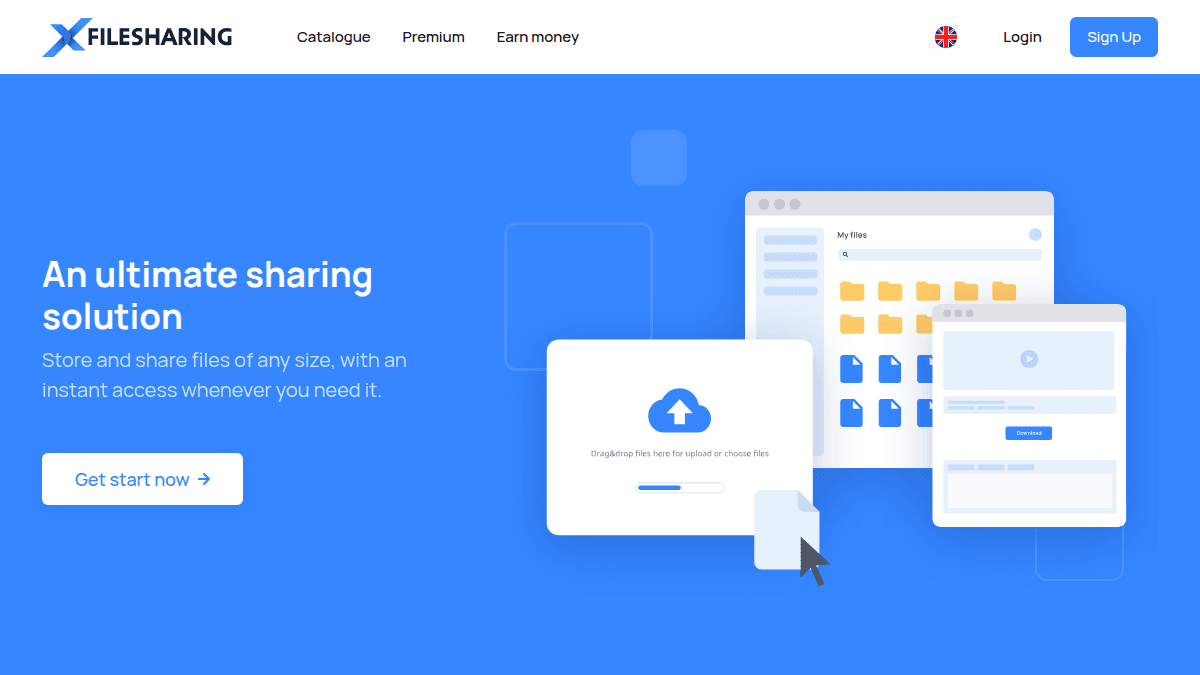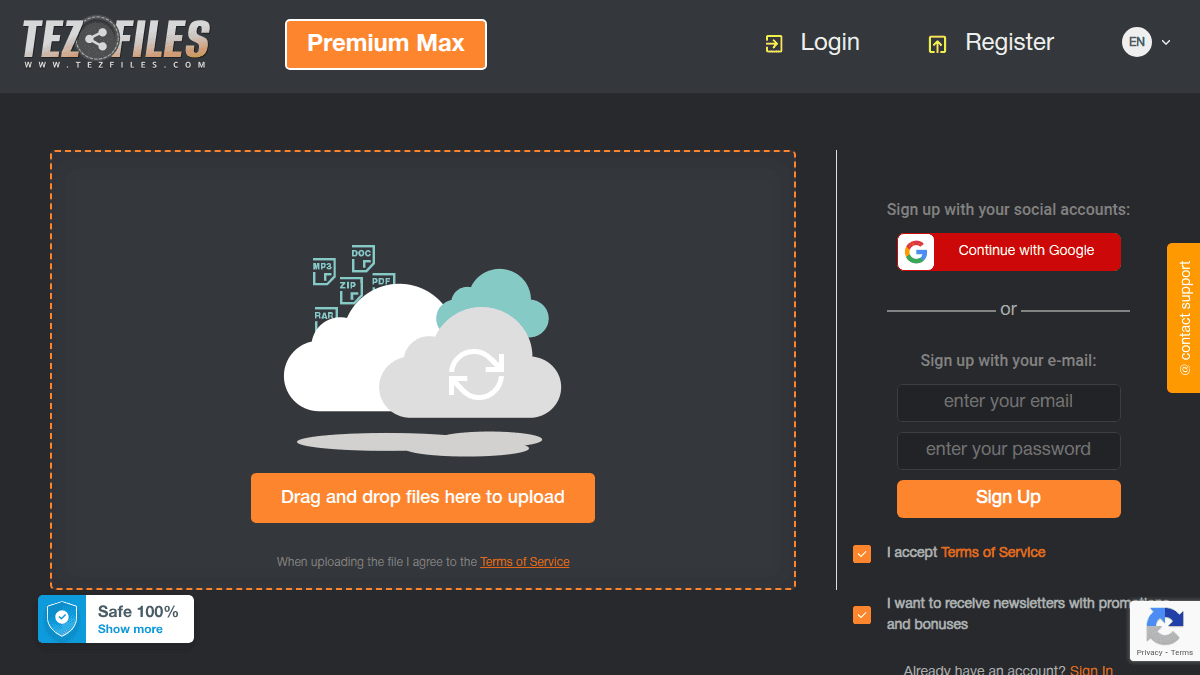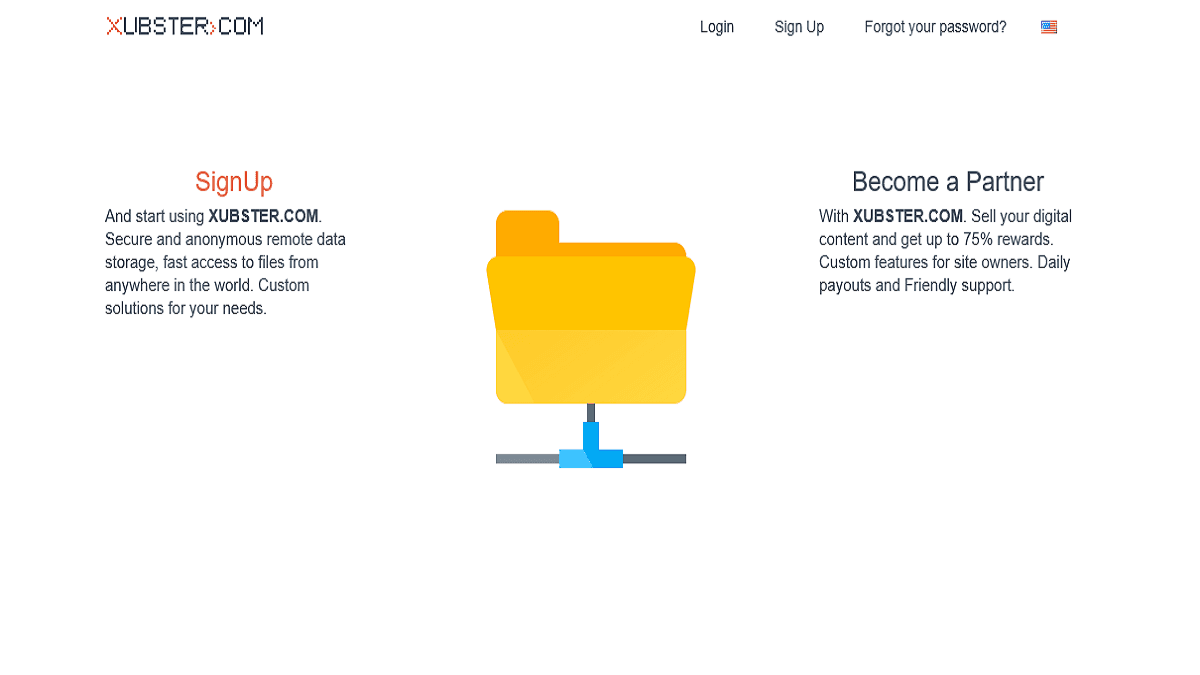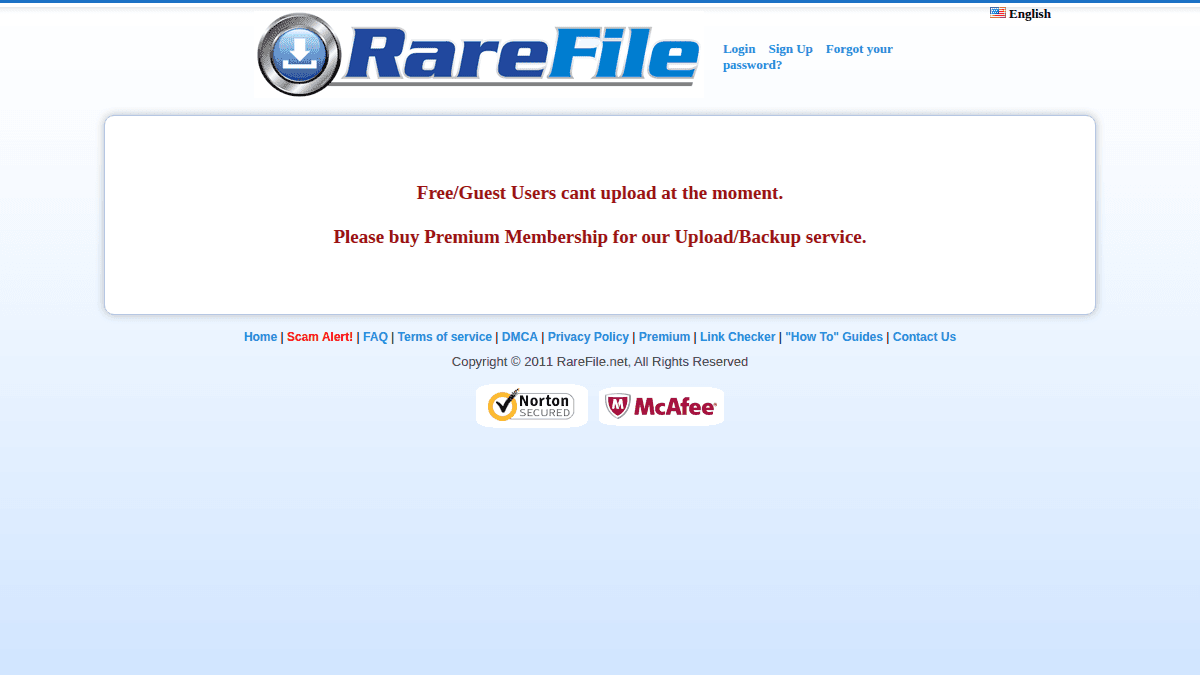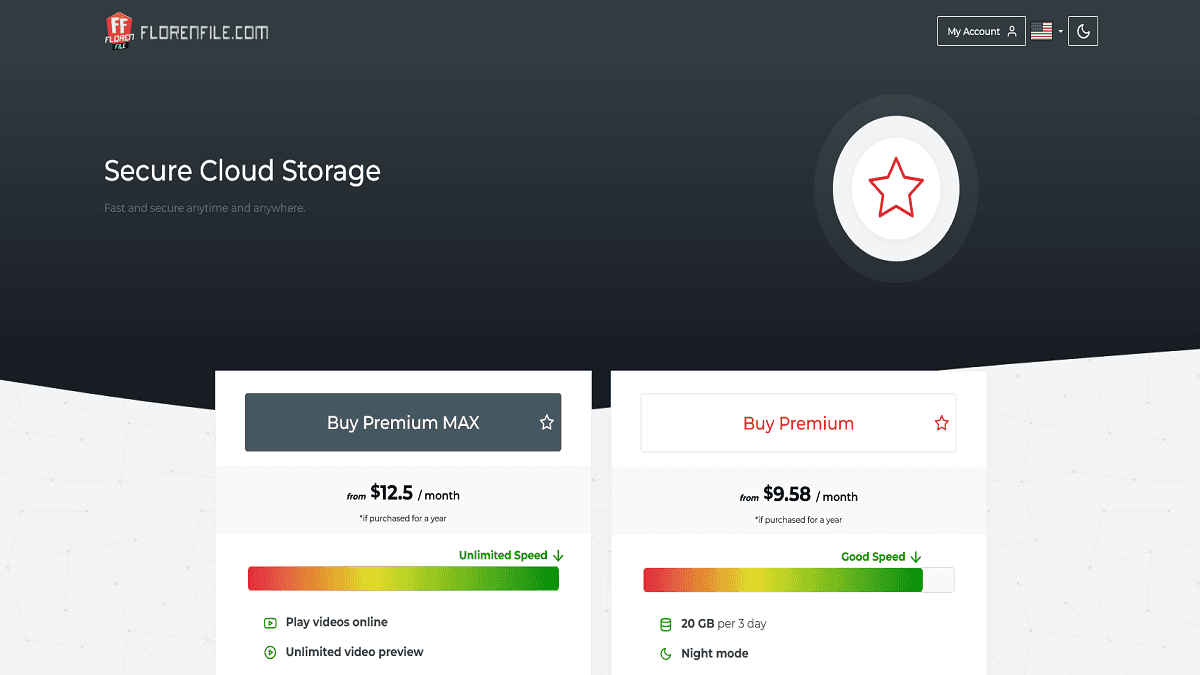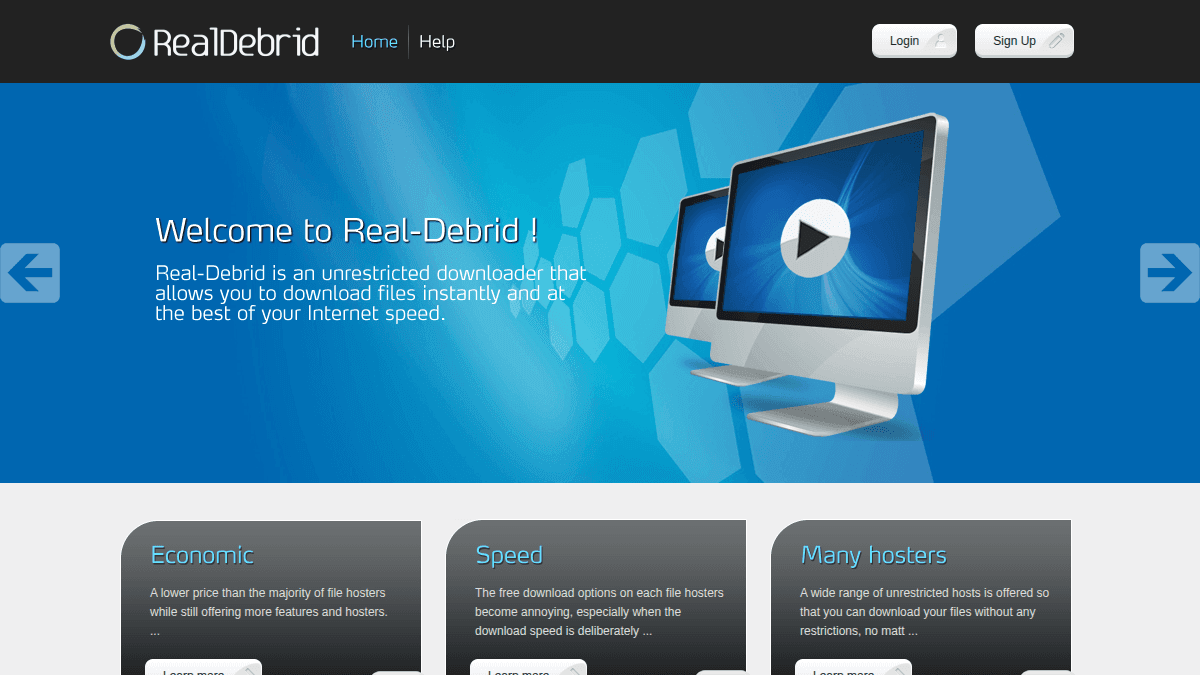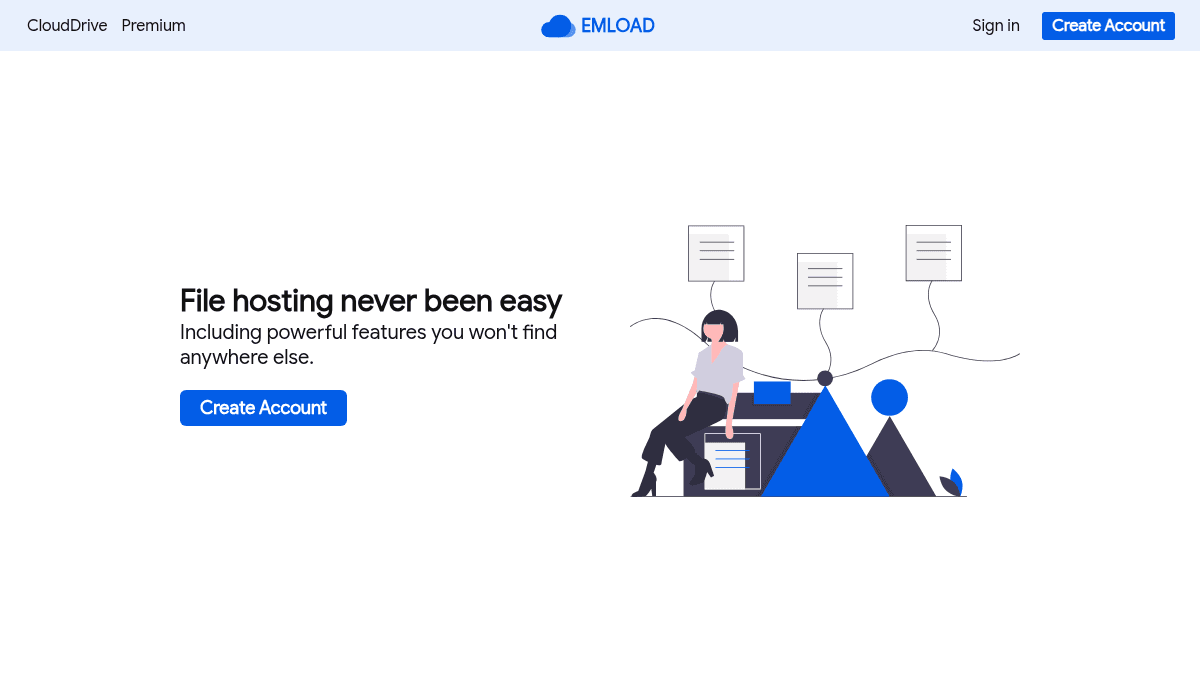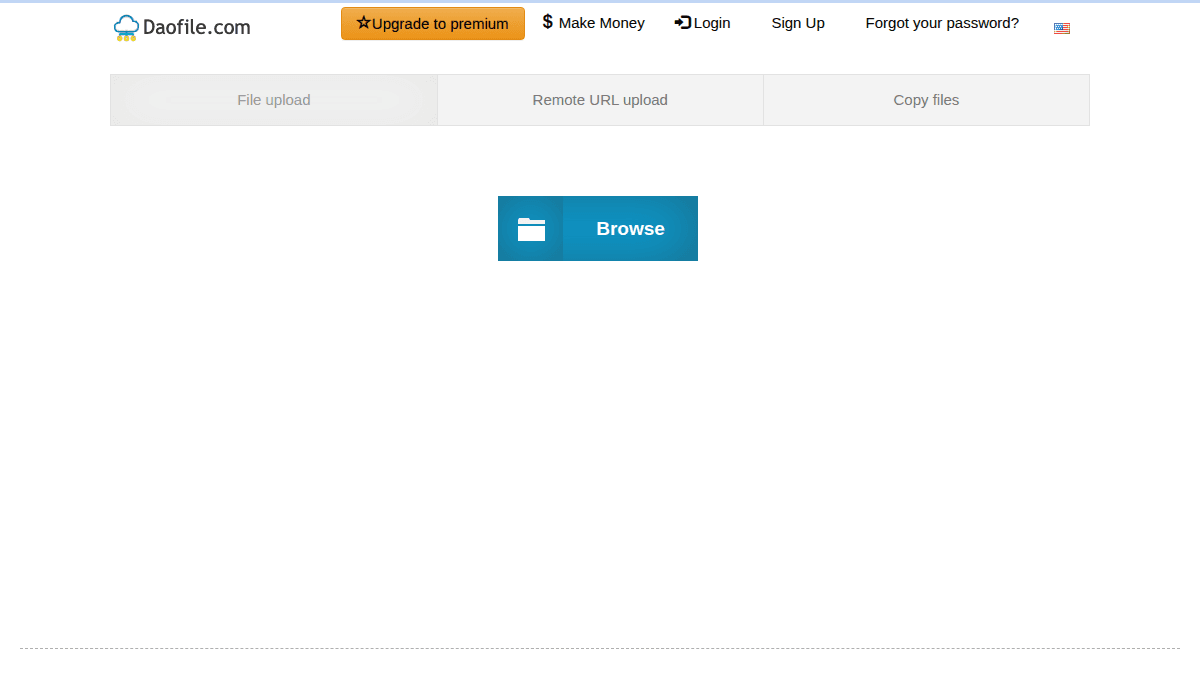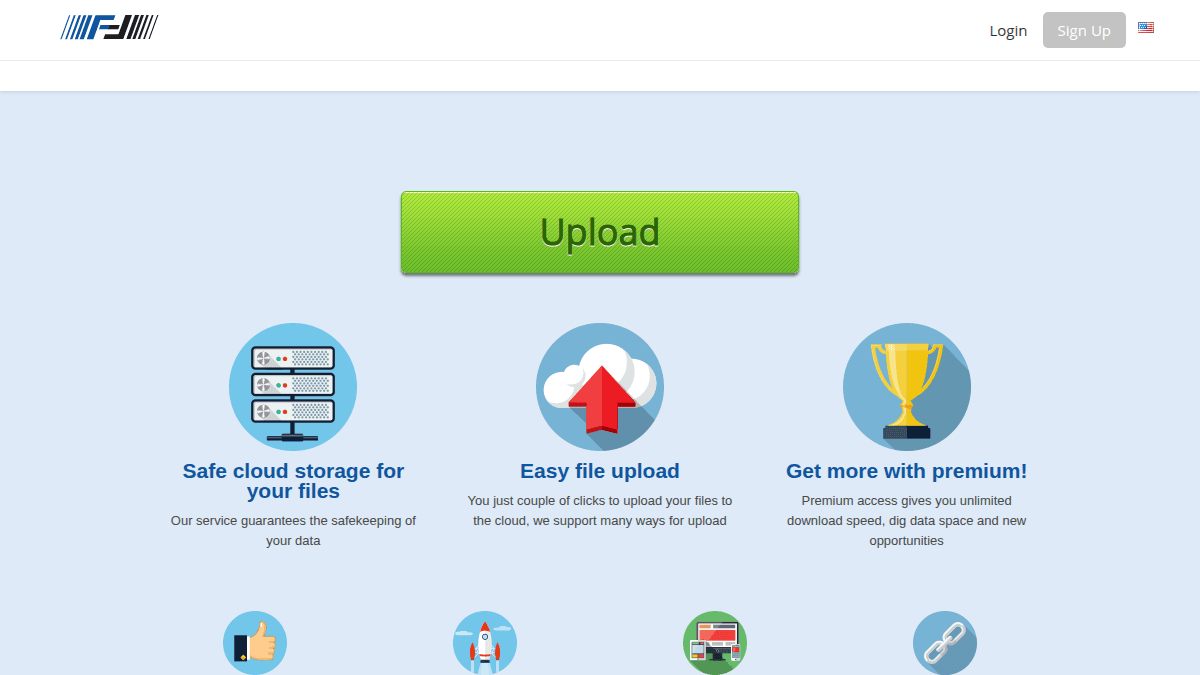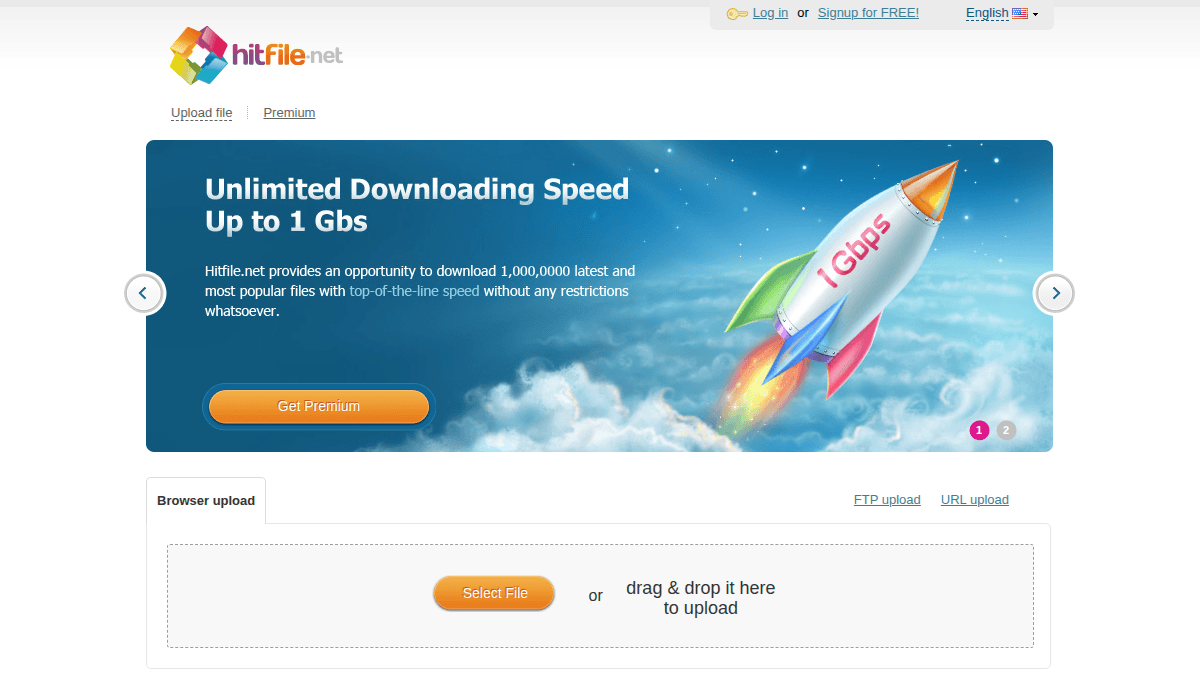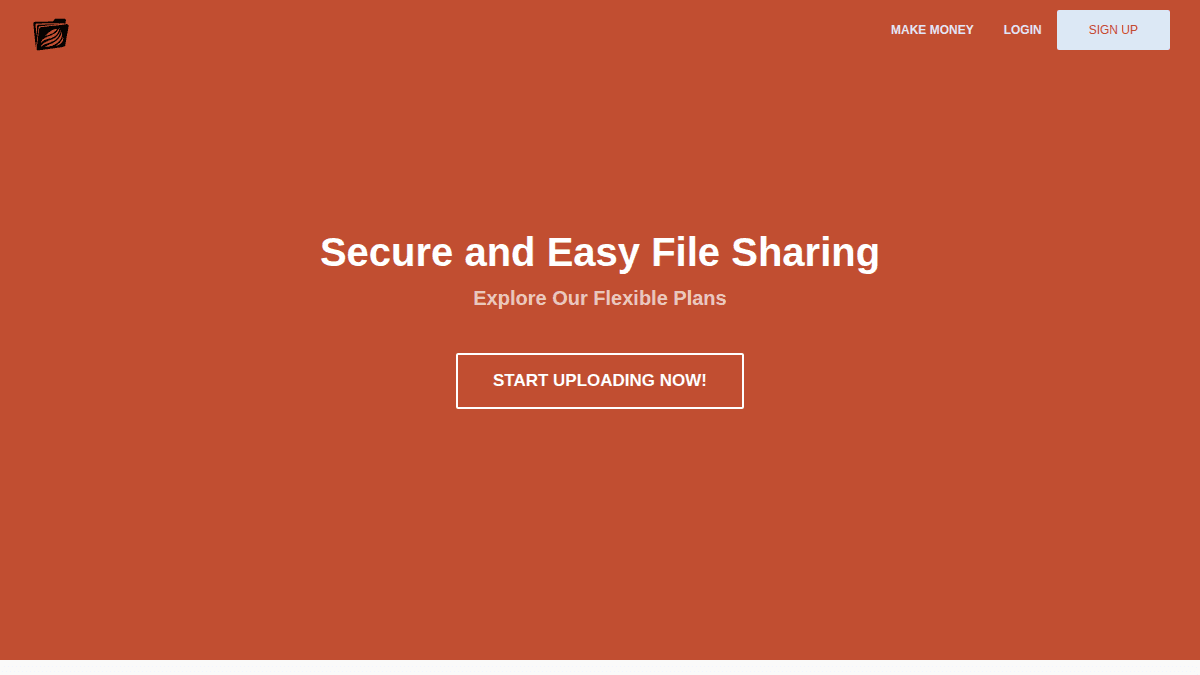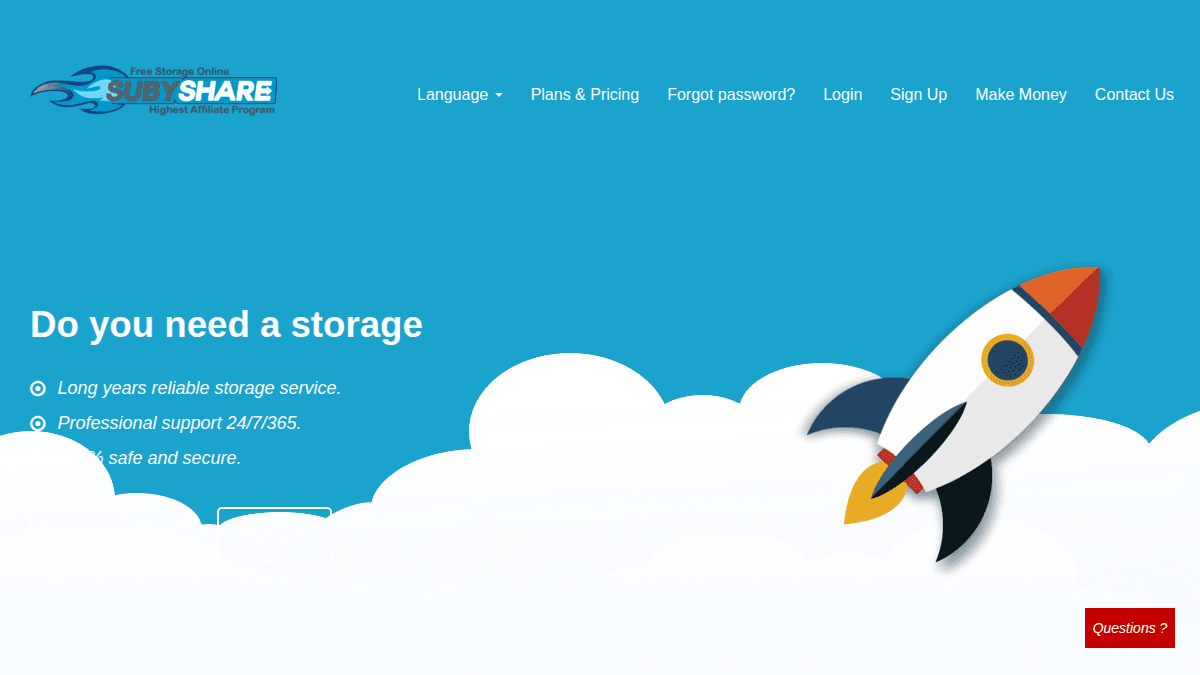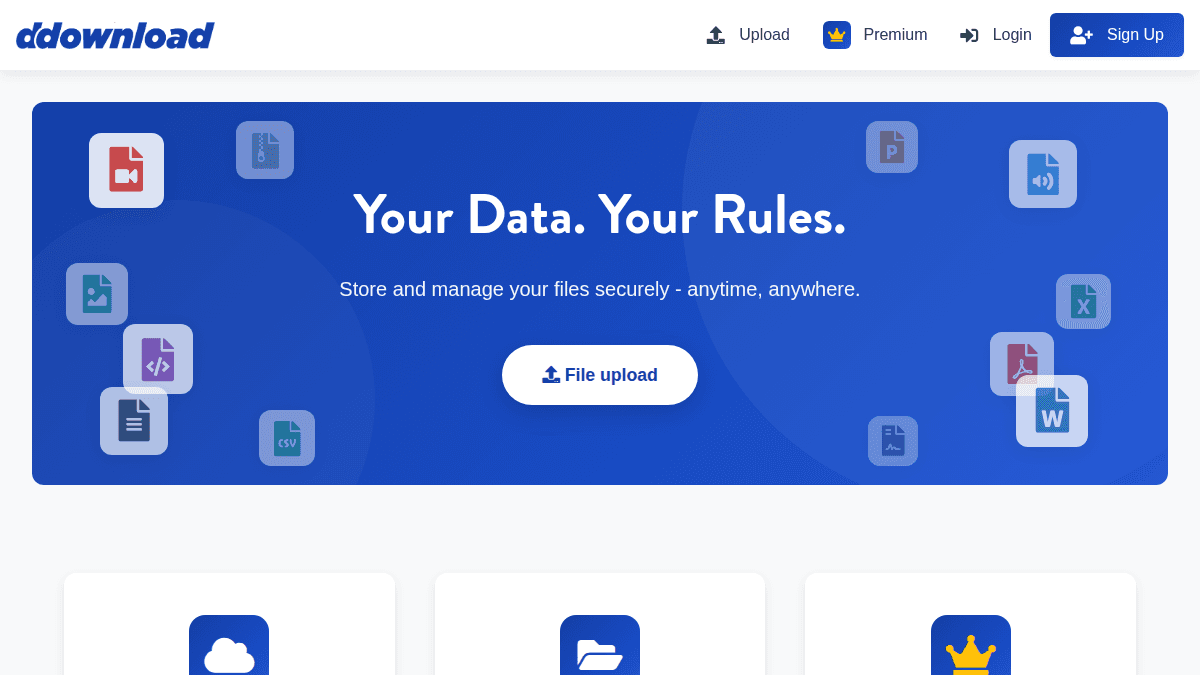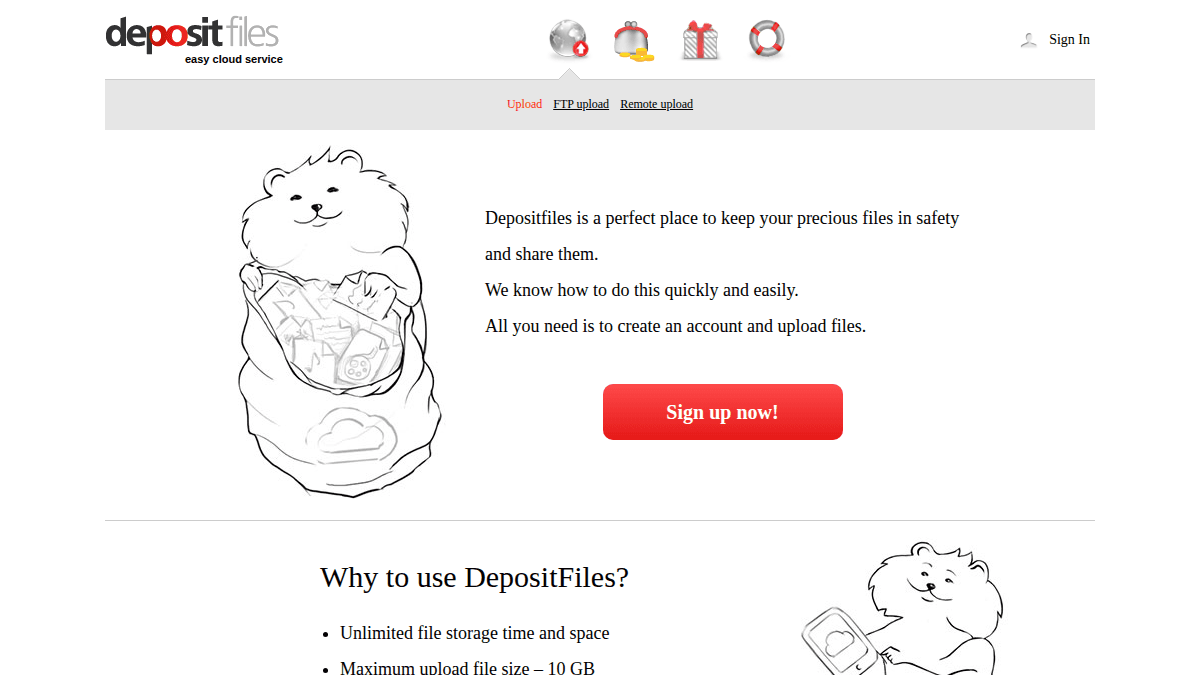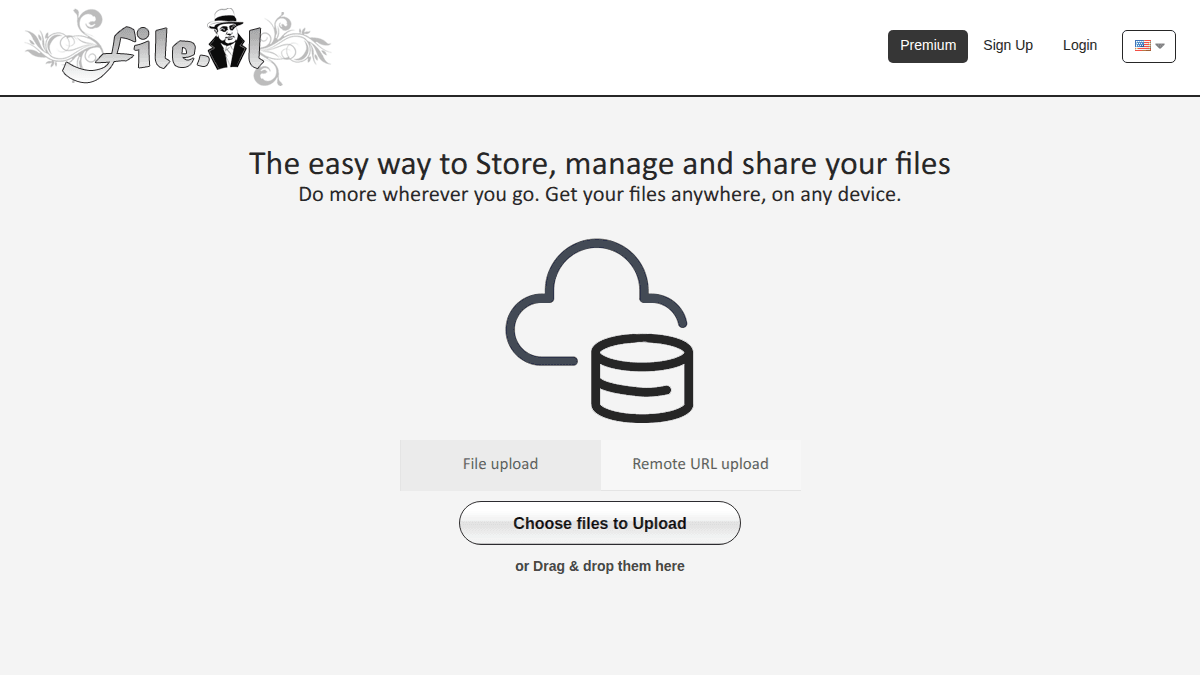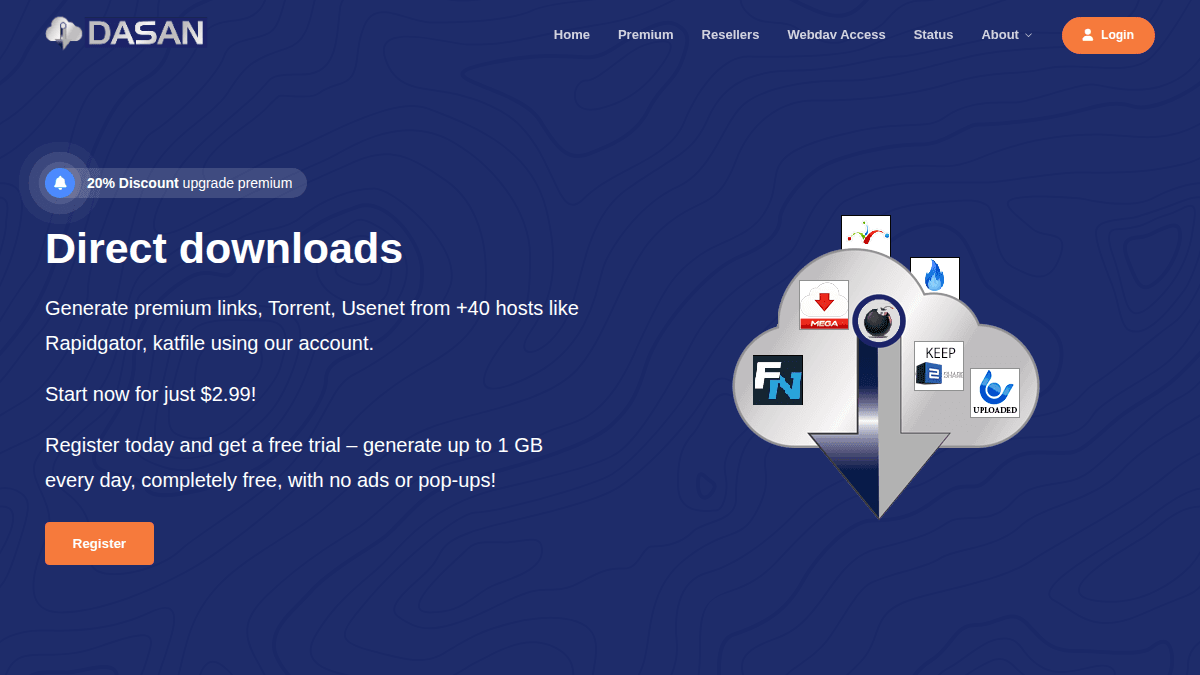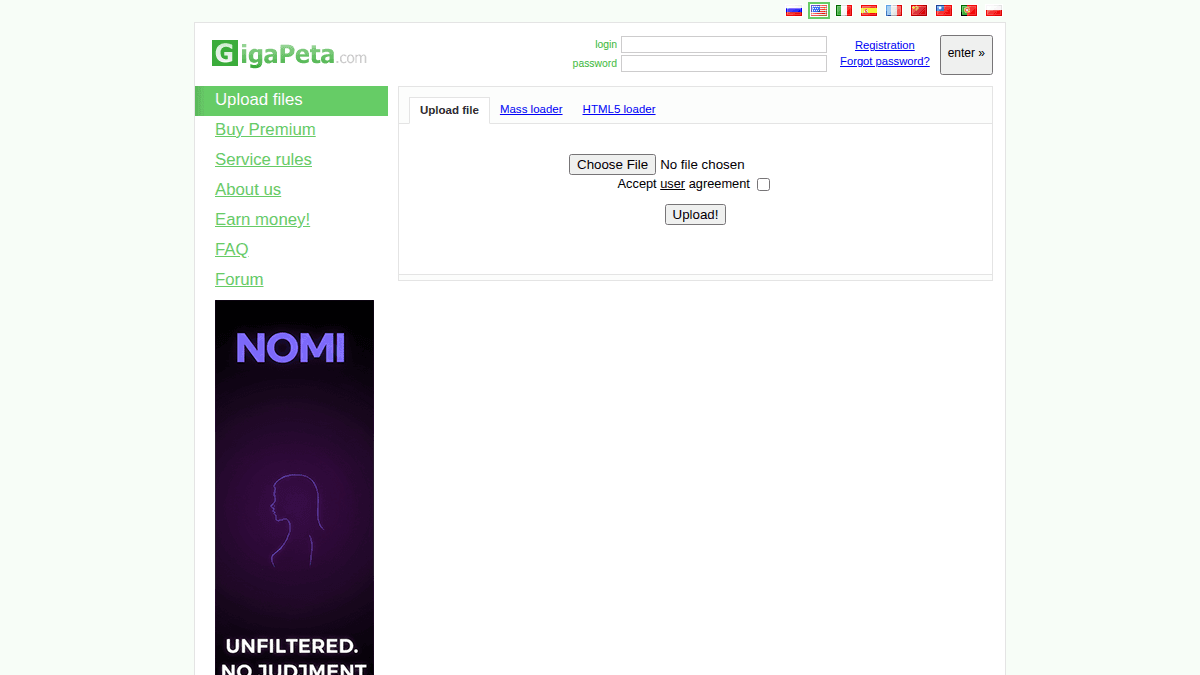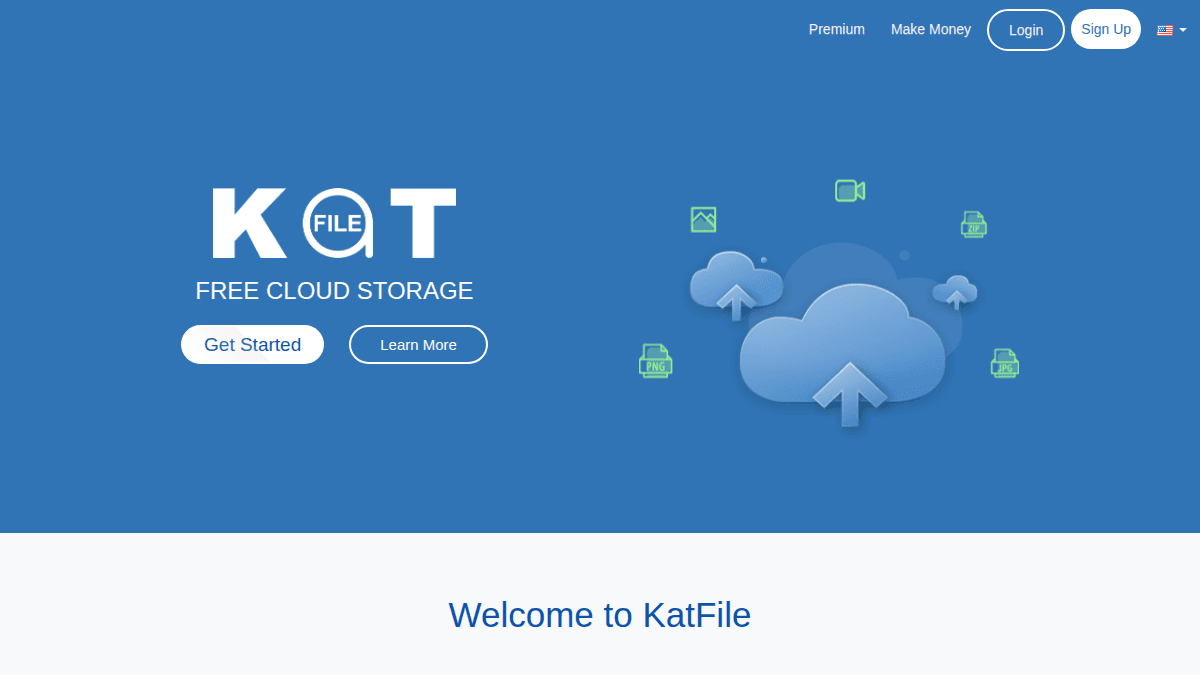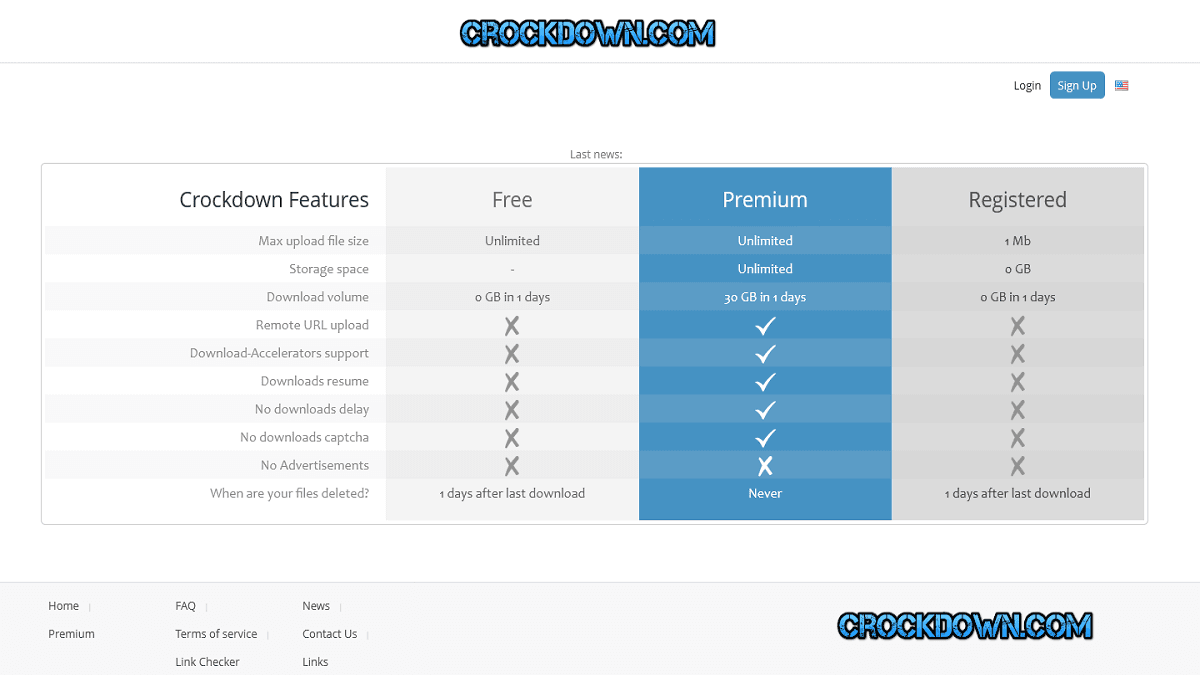Sent BTC from my wallet, and the 1Fichier key hit my inbox in under a minute. Pasted it into my account and it activated instantly.
Find your premium key in seconds.
Paste any download link or type a filehost name — we’ll detect the host and send you straight to the right premium key page.
Rapidgator premium keys for people who are tired of card errors.
If you downloaded from Rapidgator before, you already know the story: card declined, payment blocked, or the checkout just refuses you. Here, you pay once on the blockchain using one of the supported networks, and we email you a Rapidgator premium key you redeem on your own account.
- Official keys only. Official Rapidgator Premium keys via API, automated instant delivery.
- Crypto in, key out. Send BTC, ETH, SOL, BNB, LTC, USDT or USDC — our system watches the blockchain and triggers instant email delivery as soon as it confirms.
- You stay in control. You redeem the key yourself on Rapidgator, so your account stays yours only.
Rapidgator premium plans
Choose a one-time Rapidgator premium key, redeem it on your own account and keep full control of your downloads.
Best-value premium key deals
Most bought premium keys right now
Deals ending soon (grab your key before it’s gone)
Under $15 – quick unlock premium keys
What recent premium key orders say
Used USDT instead of card and it just worked. Got the Daofile code right after confirmations, no support ticket needed.
Nice to pay once with crypto and be done. Checkout showed a one-time address, and the premium key arrived as soon as my tx confirmed.
How buying a premium key works
No account • Just your email + a wallet on supported blockchainsPaste any download link or search for a host (Rapidgator, NitroFlare, Emload, TezFiles, 1Fichier and more). Open the premium key page that matches your host.
Select the premium duration, enter your email, then pay the exact amount in BTC, ETH, SOL, BNB, LTC, USDT or USDC to the one-time address we show.
We watch the blockchain directly. As soon as your payment confirms on-chain, your official premium key and receipt are emailed automatically.
Blockchains & coins we support
Crypto lets our system detect your payment directly on-chain and release your premium key instantly — without bank declines, card limits or country blocks.
Premium key FAQ
Common questions about buying Rapidgator and other filehost premium keys with cryptocurrency on Only.Exchange.
How fast do I receive my premium key?+
Most orders are delivered in under a minute after your crypto payment confirms on-chain. We monitor the blockchain directly and email your premium key automatically.
Are these official premium keys?+
Yes. We purchase official premium keys from each filehost so you receive a genuine, unused code that you redeem on your own account – no shared logins or grey-market accounts.
Which coins can I use to pay?+
You can pay with BTC, ETH, SOL, BNB, LTC, USDT and USDC on selected blockchains. The checkout shows the USD price and calculates the crypto amount for you.
Do I need an account on Only.Exchange?+
No. You just search for your host, open the premium key page, enter your email and pay from your wallet. We only use your email to send the key and your receipt.