Daofile Premium
Get Your Daofile.com Premium Keys Delivered Instantly via Email at Only.Exchange.
Clearance Sale – Once They're Gone, They're Gone!
$10.00
$24.95
$49.95
$69.95
How to activate DaoFile Premium Key?
This is instruction on how to activate DaoFile Premium Key purchased from Only Exchange:
1. Create an account or log into your account. https://daofile.com/login.html
2. Premium key can be used here once you are logged into your account: https://daofile.com/?op=my_account
3. Enter coupon code in field with that description “Apply Premium Key” and click “Apply” button.
What’s DaoFile.com?
If we’re talking about legitimate file hosting and sharing services, DaoFile is as straightforward as they come. There’s no need to think about any complicated notion of how you are going to upload your files because it will be right there staring at you in the face. Then again, there are a few things that you might need to know to improve your experience such as the following.
File Upload
This is the standard format of uploading files to DaoFile Account where you basically just click on the Browse button, choose the file that you are planning on uploading and that’s that. It’s as simple as they come, which is exactly what file hosting should be. Of course, things would be a lot easier if you have an account at the site since it would make things much easier to manage, but that’s up to you.
Remote URL Upload
As you might have already surmised from the subtitle, Remote URL Upload is basically where you upload files from other sources online that are not your computer. You basically just need to copy and paste the URL on the box that you get once you open the tab and if the source of the file you got allows, the file will be taken from the source and stored in your account at DaoFile.
Copy Files
This is basically where you get a file you stored in another site or file hosting service or in the other DaoFile account that you already have. There are quite a few uses for this kind of thing, though the most obvious would have to be to create as many backups as possible. After all, files are easy to lose these days, and you don’t want that to happen to particularly important ones.

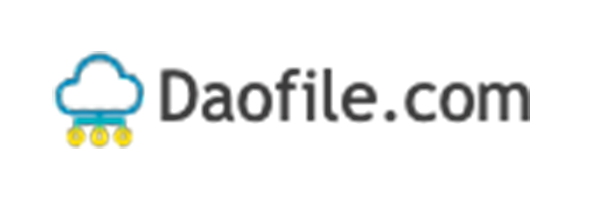







 Warning: Only send to this wallet address.
Sending other cryptocurrencies will result in a loss of funds.
Warning: Only send to this wallet address.
Sending other cryptocurrencies will result in a loss of funds.